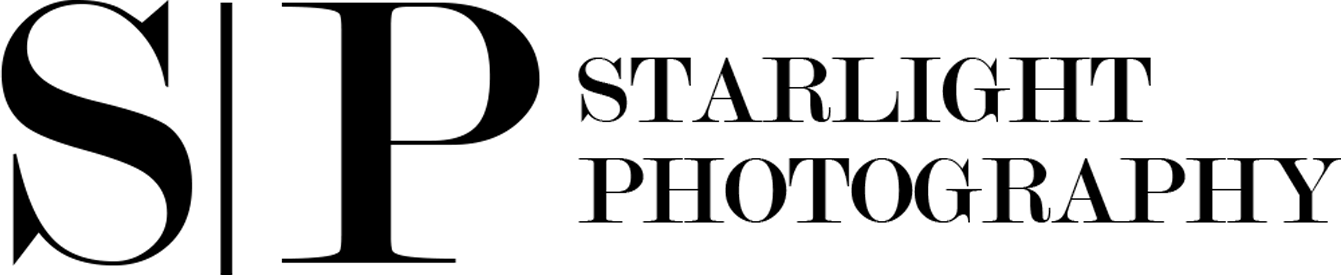Make Your LinkedIn Profile Shine with a Standout Headshot!
Your LinkedIn profile photo is your first impression—let’s make it count! Here's a quick guide to optimizing your headshot for maximum impact:
File Dimensions & Format
Recommended Size: 400 x 400 pixels (minimum)
Ideal File Format: JPG or PNG
Resolution: Aim for at least 300 DPI for crisp, professional quality
Cropping & Framing Tips
Keep It Tight: Your face should fill about 60% of the frame. Crop from just above your head to your shoulders for a polished, close-up look.
Maintain Eye Contact: Center your face and ensure your eyes are positioned about 1/3 from the top of the frame—this creates a natural balance.
Leave Background Space: Choose a clean, uncluttered background that contrasts with your outfit but doesn’t compete for attention.
Pro Tips for a Winning Headshot
Wear attire that reflects your industry or personal brand.
Use natural lighting or soft, even artificial light to avoid harsh shadows.
Smile warmly—confidence and approachability go hand in hand.
Avoid heavy filters—LinkedIn is about professionalism, so keep edits subtle.
Remember, a polished, professional headshot can boost your credibility and help you stand out to potential clients, recruiters, or collaborators.
Need a new headshot? Let’s capture the perfect one together! Drop a comment or DM to book your session today!
#LinkedInTips #HeadshotPhotography #ProfessionalBrand #NetworkingSuccess #Photography